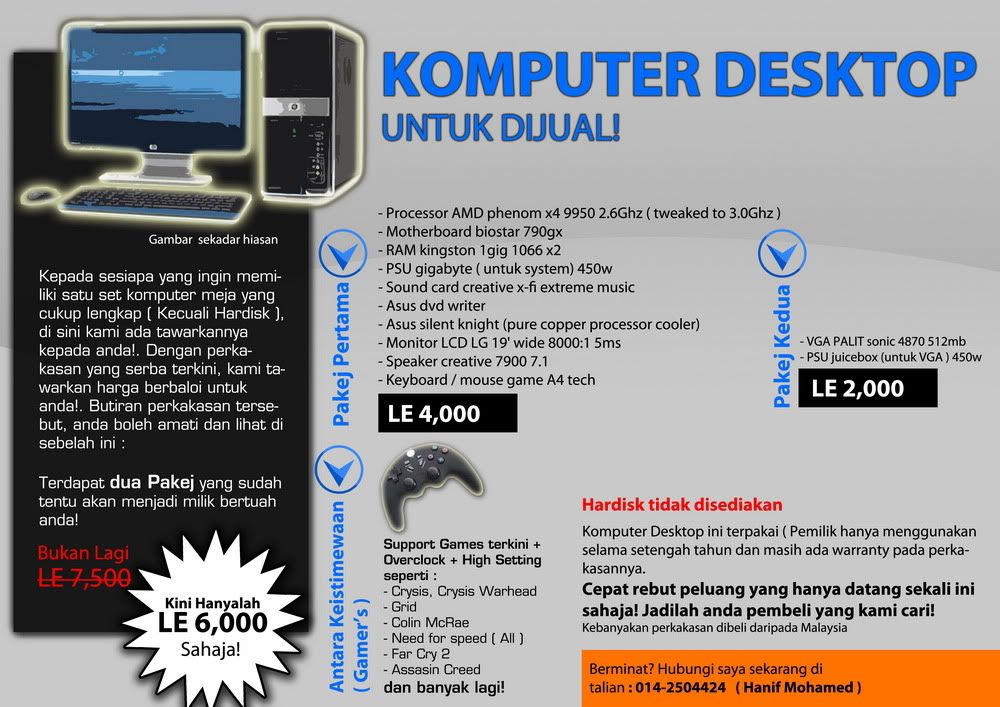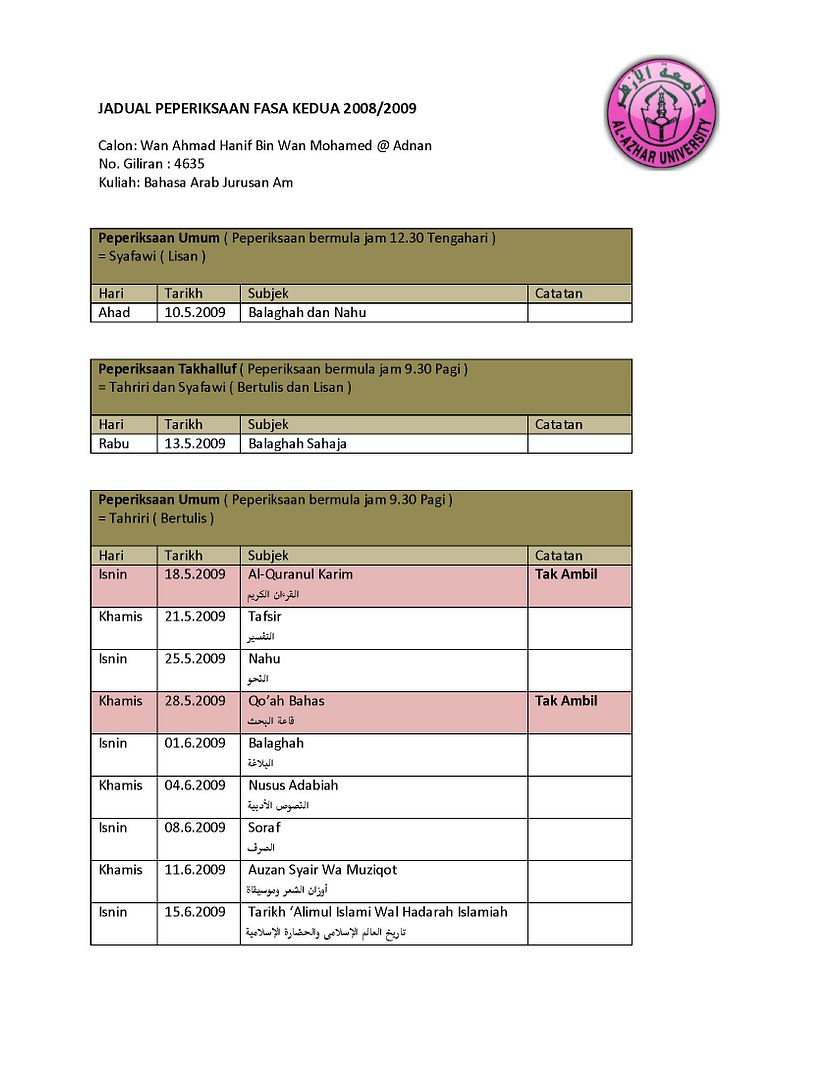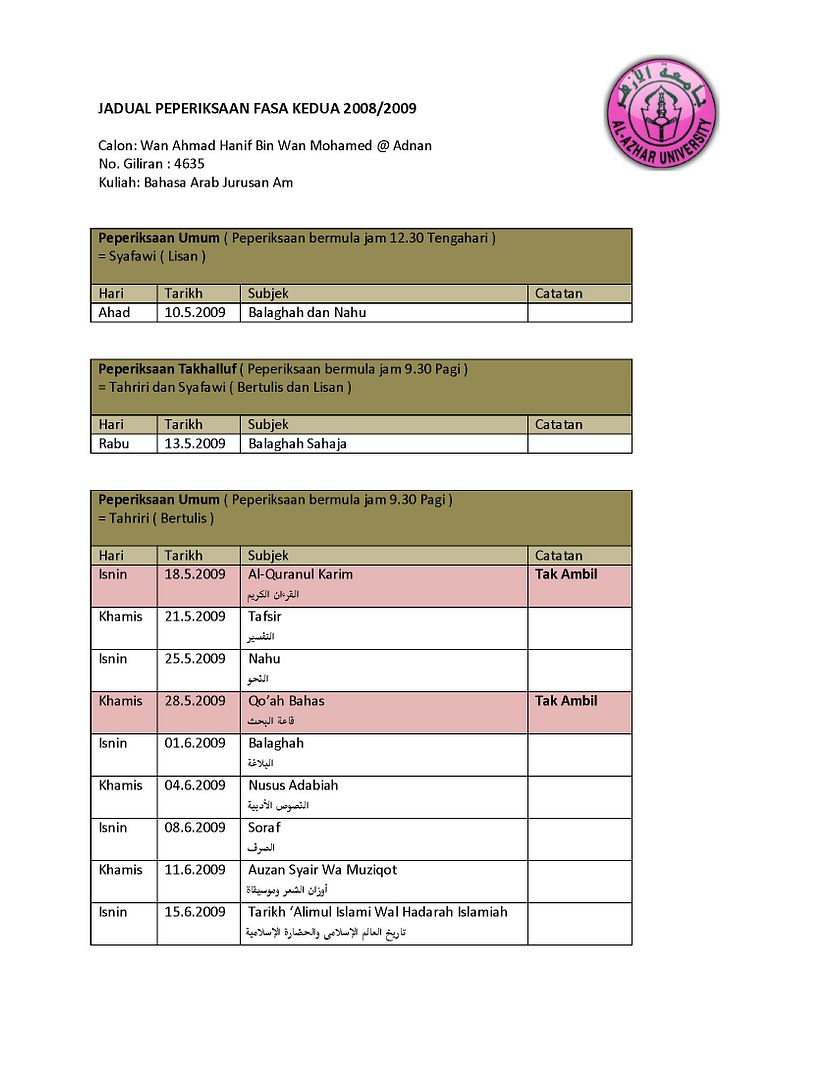
Jadual peperiksaan telah pun keluar. Sebenarnya hari Khamis yang lalu lagi. Tapi tak sempat nak buat dan pos di sini. Walau bagaimanapun, kalau masih ada sahabat yang belum lagi lihat jadualnya, bolehlah muat-turun di sini ( Untuk jurusan dan tahun yang sama dengan saya sahaja ) Lepas muat-turun, bolehlah
erase nama calon dan nombor angka giliran, kemudian tukar pada nama anda sendiri. Apa-apa pun, saya nak taip juga di sini kalau-kalau ada yang tak nak klik pada gambar di atas. Ini jadualnya:
--------------------
Syafawi Fasa ini--------------------
10.5.2009 ( Ahad ) = Balaghah dan Nahu ( Lisan ) Jam 12.30 Tengahari
-------------
Takhalluf -------------
13.5.2009 ( Rabu ) = Balaghah sahaja ( Lisan dan bertulis ) Jam 9.30 Pagi
--------------------
Tahriri Fasa ini --------------------
18.5.2009 ( Isnin ) = al-Quranul Karim
21.5.2009 ( Khamis ) = Tafsir
25.5.2009 ( Isnin ) = Nahu
28.5.2009 ( Khamis ) = Qo'ah Bahas
01.6.2009 ( Isnin ) = Balaghah
04.6.2009 ( Khamis ) = Nusus Adabiah
08.6.2009 ( Isnin ) = Soraf
11.6.2009 ( Khamis ) = Auzan Syair Wa Muziqot
15.6.2009 ( Isnin ) = Tarikh 'Alimul Islami Wal Hadarah Islamiah